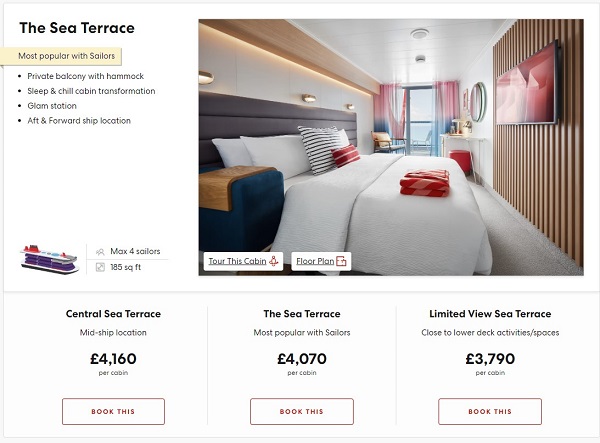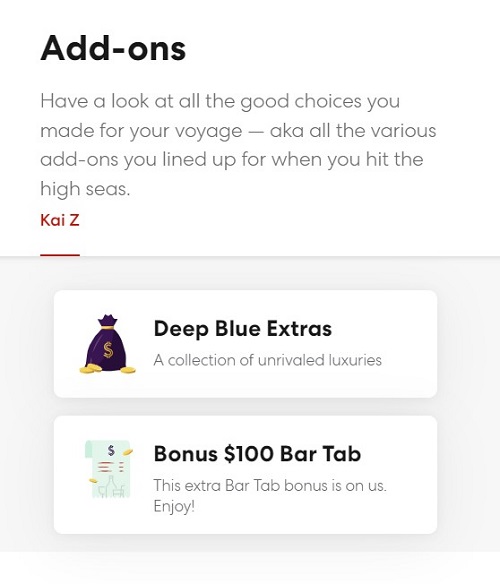(Thanks to @Luca for providing me with the photos!)
The Virgin Group welcomed a new member to its family, Virgin Voyages, which in my opinion is a game-changer to collectors of Virgin points. For as low as 80,000 points you can treat yourself (and one companion) to a 7-day all-inclusive cruise in the Mediterranean or the Caribbean, which is probably more fun and valuable than ten hours in the sky.
I have finally decided to jump onboard, and booked myself a Mediterranean (departing from Barcelona) trip this August. I did my fair share of research and hopefully this post will help you understand the booking process and maximise your benefits.
The redemption is still live on Virgin Red but is “ending soon”. Coincidentally, Virgin has a points sale and you can buy just over 80,000 points for £945, which is enough to cover the cost.
[Redeem your voyage]
Once you’ve made the redemption on Virgin Red, an access key (code) should arrive at your mailbox within three days. With the access key you can pick your voyage on Virgin Voyages’ website and book. Virgin Voyages is still quite new to the market so availability tends to be pretty good. I strongly encourage you to redeem an access key as soon as possible and then you can chill and plan.
Due to airfare and other factors I opted for the Barcelona route. The Greek one is considerably more expensive, and is possibly more interesting due to it being a new route. With your access key you can book any of the three Sea Terrace cabins:
Value-wise you are getting ~5p per Virgin point which is incredible!
[Link Accounts]
Once you’ve booked you’ll be given a referral link, and if your family and friends book with it your accounts will be linked. You’ll both receive some “celebration perks” on board, which is anecdotally a bottle of bubbly.
You can also ask their customer service to link existing bookings. Note that it only works on the same cruise. If you are travelling on the August 13th Mediterranean route, feel free to use my referral link.
[Solo Sailor Promotion]
If you are travelling solo there’s a special promotion if you book by June 30th, which entitles you to a whopping $600 bonus credit!
It is an all-inclusive cruise but you can pay extra for things such as cocktails, specialty coffee and specialty menu. According to my friends though you don’t have to as the inclusive meals and drinks are already very good.
According to its terms and conditions free access key bookings are excluded from this offer. However a friend of mine was told by customer service that his redemption booking is eligible for the bonus credit. Well you never know…
[Sailing Club]
Most importantly, don’t forget to join the Sailing Club before your trip. If you qualify as a Sea Rover you are entitled to the following perks:
- Priority boarding
- $100 bonus credit
- $10 daily specialty coffee credit
- Free premium wifi
- Free laundry and pressing service
- $100 bonus credit if you top up $300
Becoming a Sea Rover is easier than you think through their status match initiative. If you already have Virgin Atlantic’s Gold status you can submit your application right away. Otherwise you need to status match to MSC Cruises first.
1. Make sure you have a qualifying membership from an airline or a hotel program. I used my Hilton Diamond card but there are many other options including Hyatt, Accor, Marriott and IHG.
2. Submit your application to MSC. I tried MSC’s UK site first but it wouldn’t let me enter the correct postcode, so eventually I had to use their US site instead.
3. Wait for the approval email to arrive in a couple of days. With the provided membership number you can log on and obtain a snapshot of your Diamond membership card.
4. Submit a status match request on Virgin Voyages’ website with your booking reference and MSC membership.
You’ll soon be notified of the outcome. My request passed very quickly and I could immediately see the perks added to my booking.
I hope you find this post useful, and I’ll report back once I’ve completed my trip!